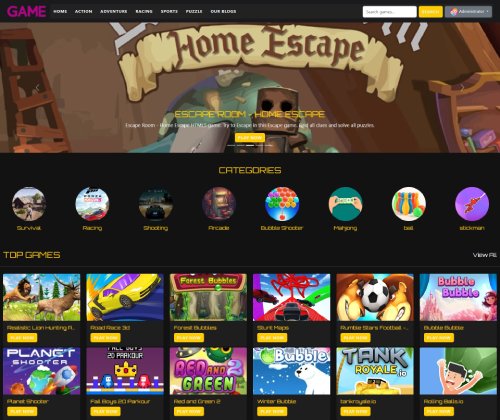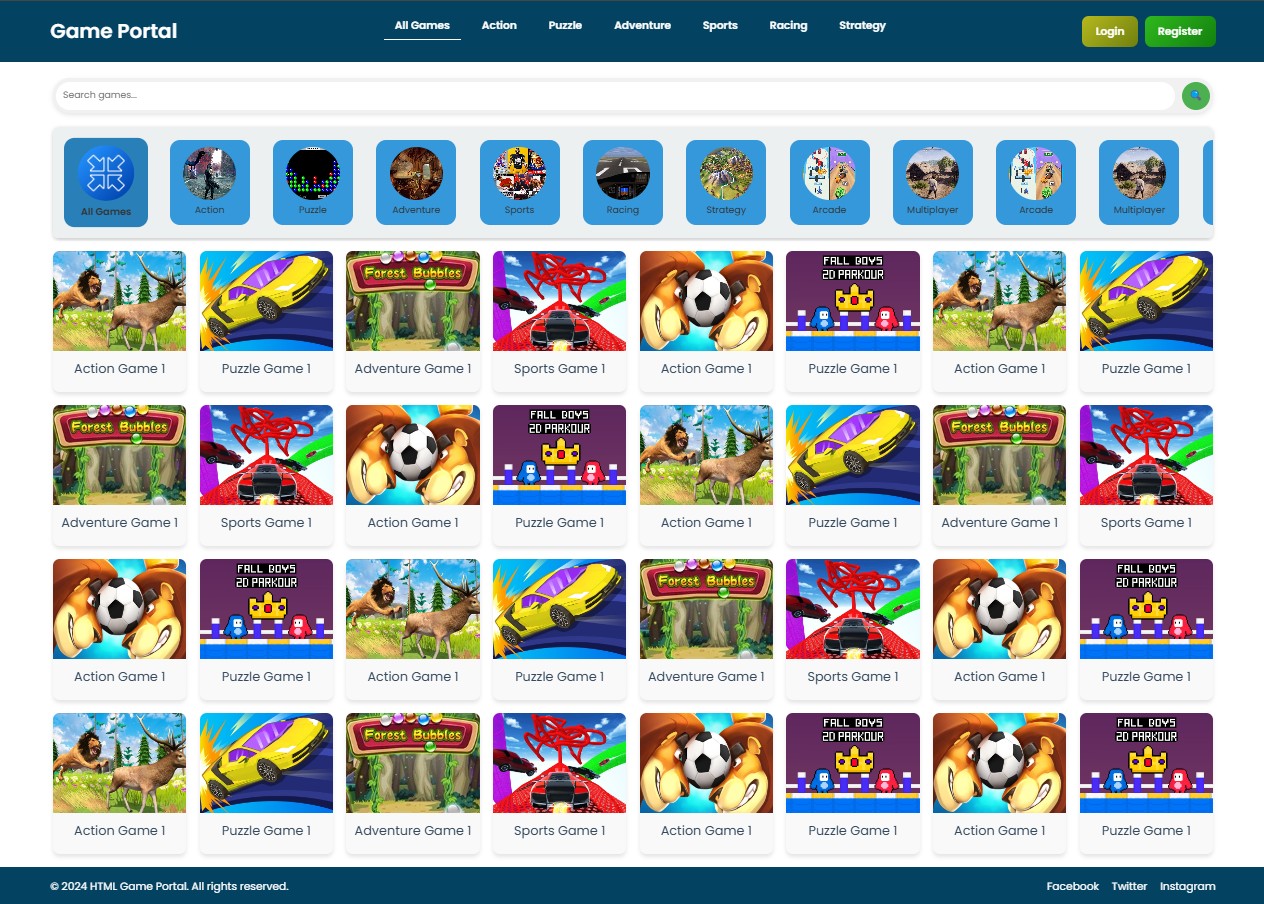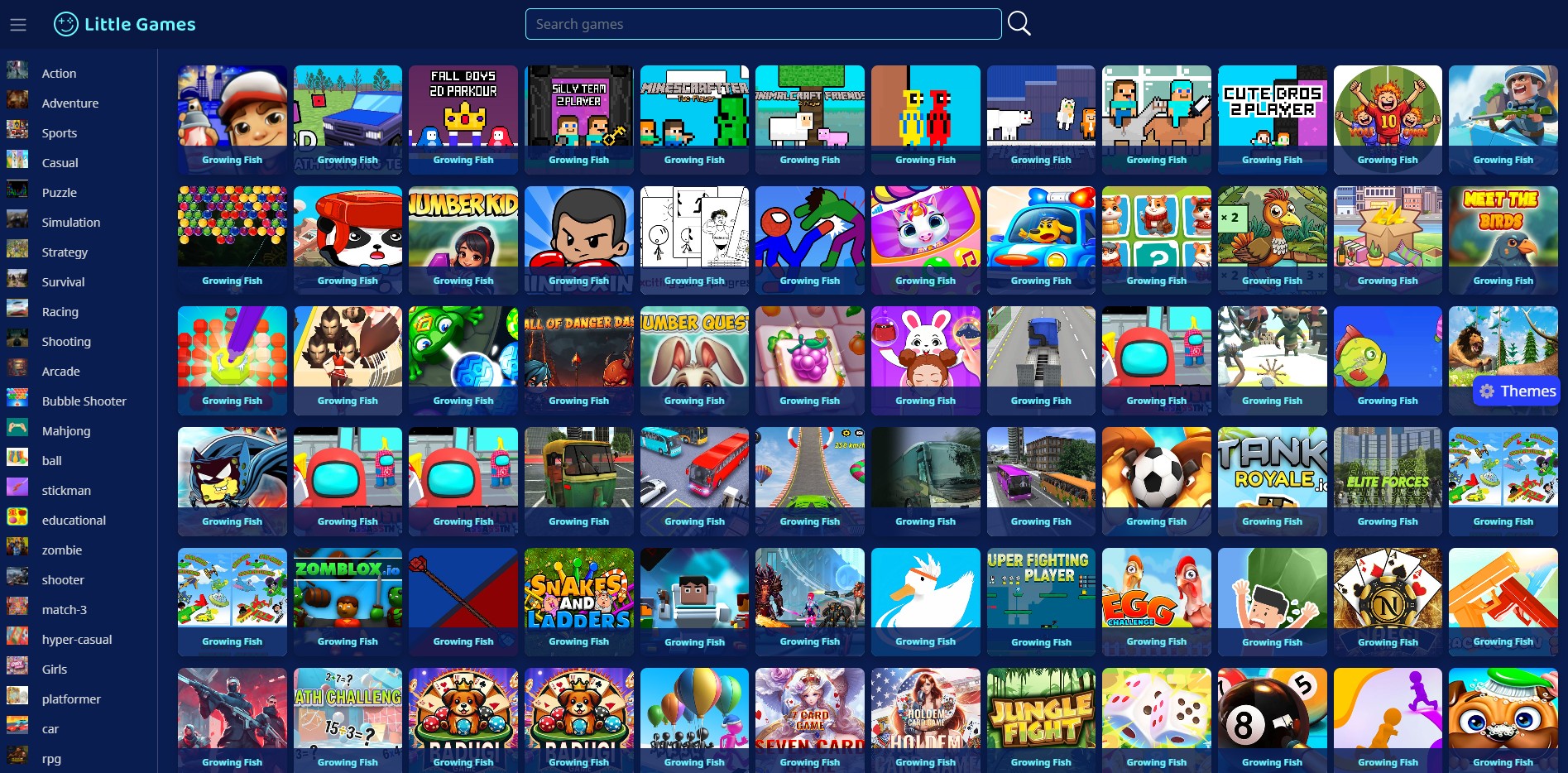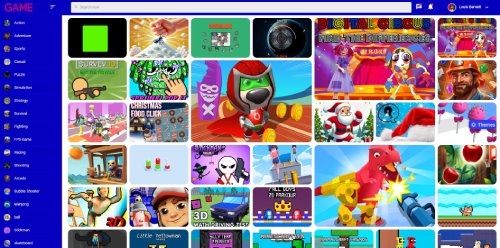Archer
Archer is an engaging and skill-based game that challenges players to step into the shoes of a master archer. In this game, players must demonstrate precision, timing, and accuracy as they aim to hit targets at varying distances. The gameplay typically involves pulling back a virtual bowstring and releasing arrows towards static or moving targets, with wind speed and direction adding to the challenge. As players progress, the difficulty increases with more complex targets, such as bullseyes, balloons, or even obstacles that must be avoided. The game may also feature a range of environments, from serene forests to rugged mountain landscapes, enhancing the immersive experience. Whether played in a competitive multiplayer mode or as a solo journey, Archer offers both casual fun and a test of true marksmanship.
Game Information
- Mouse/Touchpad: Most HTML5 games use the mouse or touchpad for primary interactions. For example:
- Click: Click to select options, start the game, or perform actions like shooting or jumping.
- Drag and Drop: For games involving dragging elements, hold the left mouse button and move the mouse to drag objects.
- Keyboard: Some games might require keyboard input. Common controls include:
- Arrow Keys (↑, ↓, ←, →): Move your character, navigate menus, or control in-game movement.
- Spacebar: Often used for actions like jumping, shooting, or pausing the game.
- Enter/Return: Start the game or confirm selections.
- Esc: Pause the game or access the game menu.
- Game Objectives:
- Read the game’s objective, usually provided on the start screen or within a tutorial.
- Follow any in-game prompts or tutorials that guide you through the first few levels or actions.