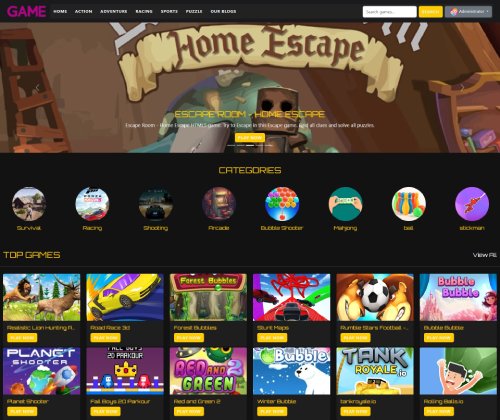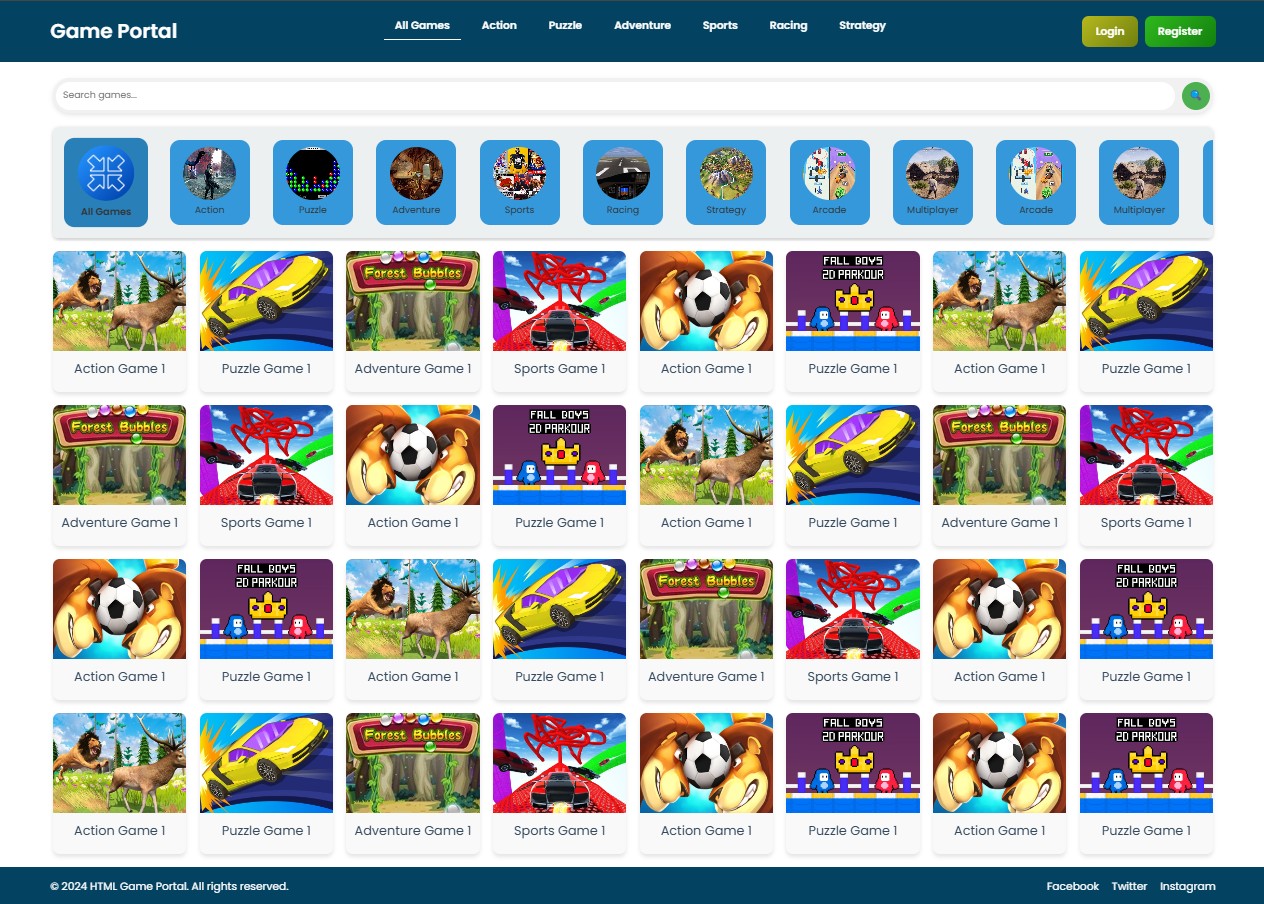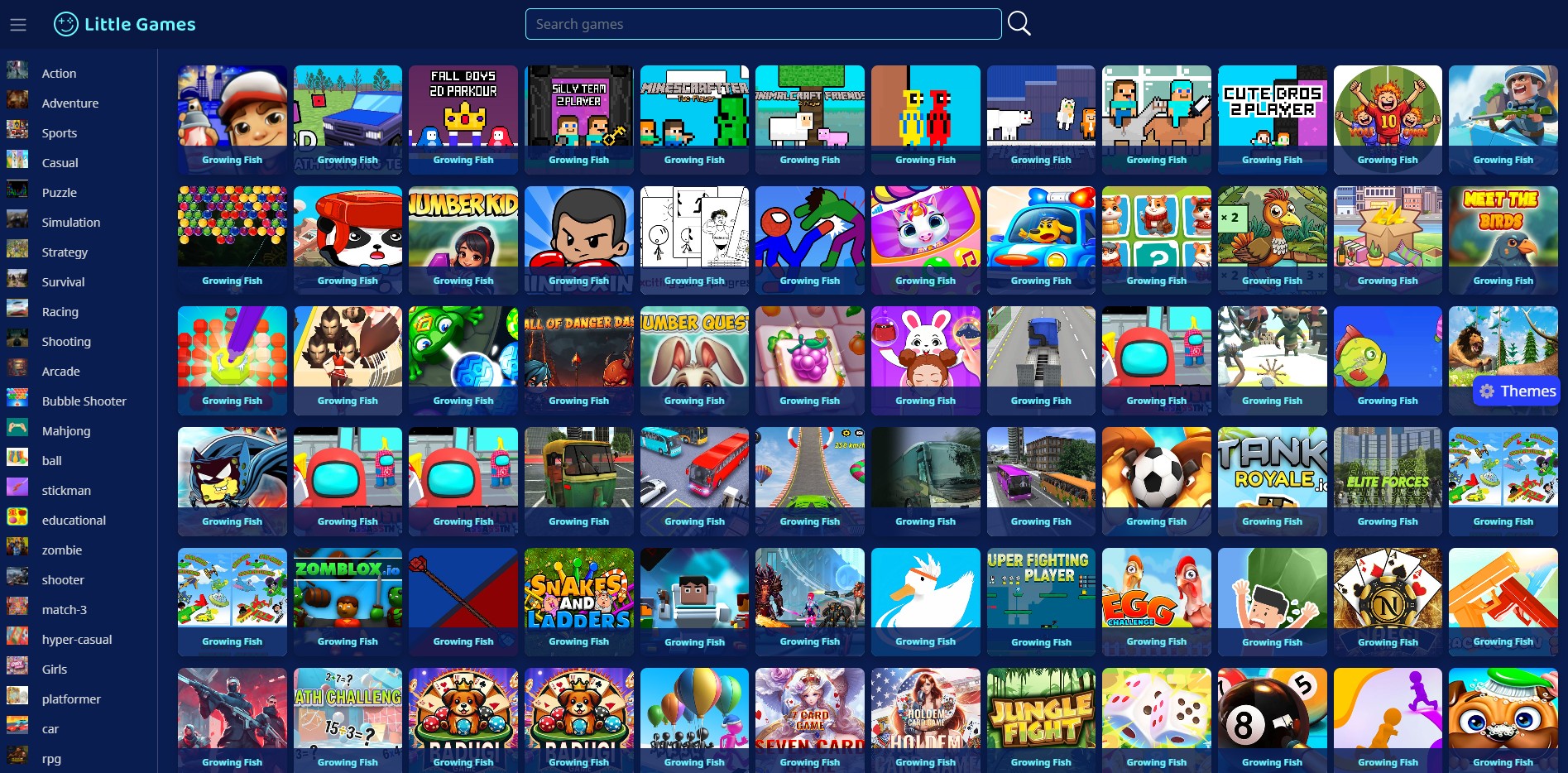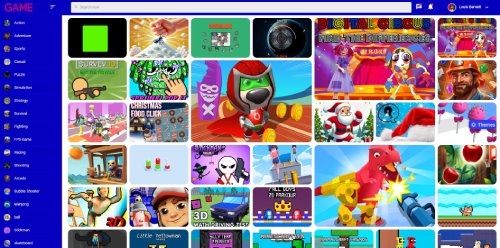Archery Training
"Archery Training" is an interactive HTML5 game designed to help players hone their archery skills in a virtual environment. The game simulates a realistic archery experience where players must carefully aim and shoot arrows at targets of varying distances and sizes. The objective is to score as many points as possible by hitting the center of the targets, with higher scores awarded for bullseyes.
The game features intuitive controls, typically involving dragging the mouse or swiping on touch devices to pull back the bowstring, then releasing it to shoot the arrow. As players progress through levels, the challenges increase, with moving targets, changing wind conditions, and more complex obstacles.
"Archery Training" also includes different modes, such as timed challenges, endless practice sessions, and competitive scoreboards where players can compare their skills with others. The game’s clean and simple design, along with its focus on accuracy and timing, makes it an addictive and enjoyable experience for players of all ages. Whether you’re looking to practice your archery skills or just have some fun, "Archery Training" offers a compelling and rewarding gameplay experience.
Game Information
- Mouse/Touchpad: Most HTML5 games use the mouse or touchpad for primary interactions. For example:
- Click: Click to select options, start the game, or perform actions like shooting or jumping.
- Drag and Drop: For games involving dragging elements, hold the left mouse button and move the mouse to drag objects.
- Keyboard: Some games might require keyboard input. Common controls include:
- Arrow Keys (↑, ↓, ←, →): Move your character, navigate menus, or control in-game movement.
- Spacebar: Often used for actions like jumping, shooting, or pausing the game.
- Enter/Return: Start the game or confirm selections.
- Esc: Pause the game or access the game menu.
- Game Objectives:
- Read the game’s objective, usually provided on the start screen or within a tutorial.
- Follow any in-game prompts or tutorials that guide you through the first few levels or actions.