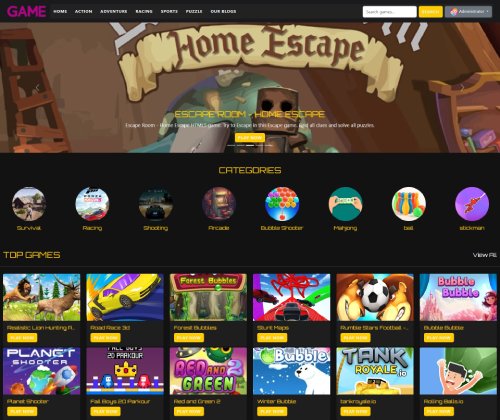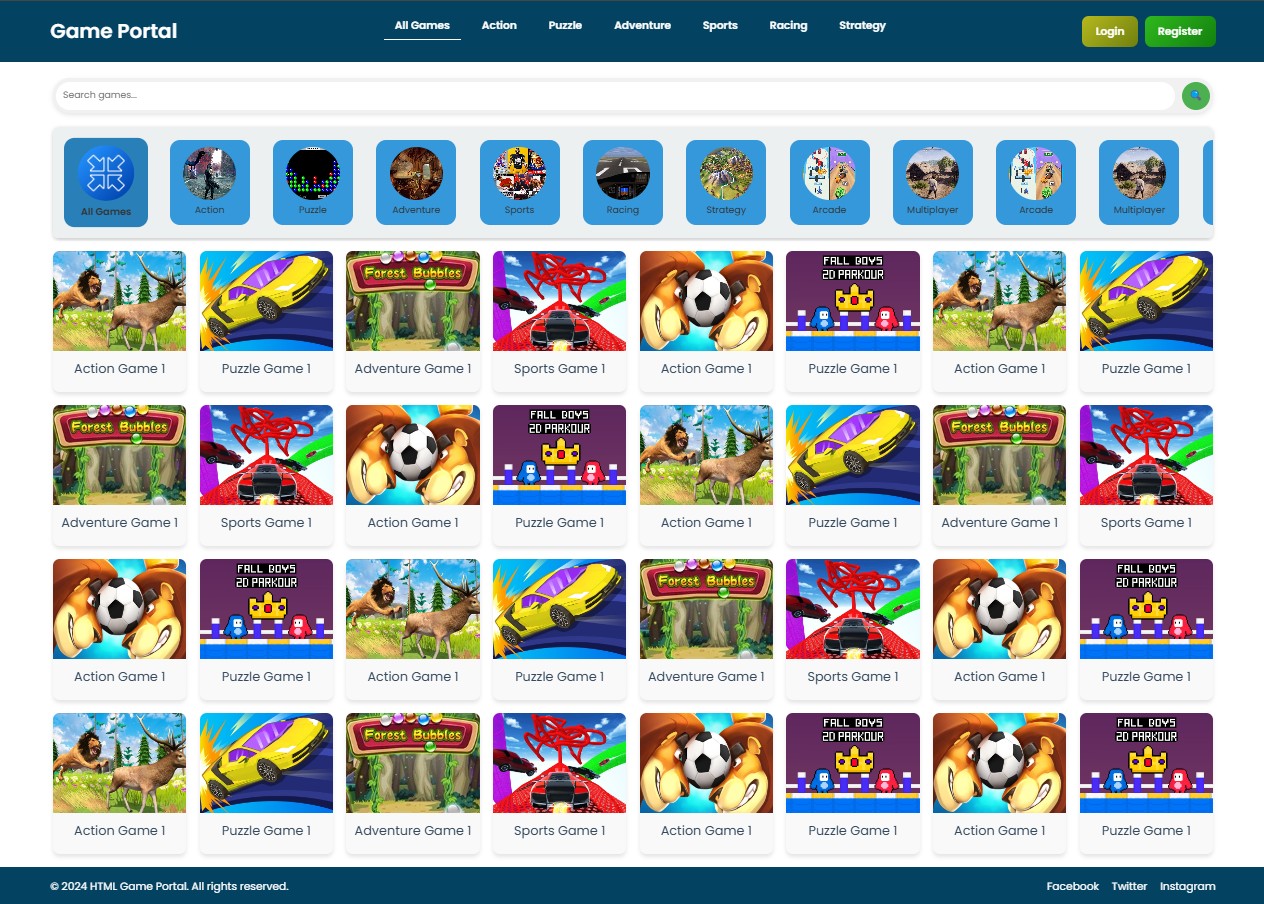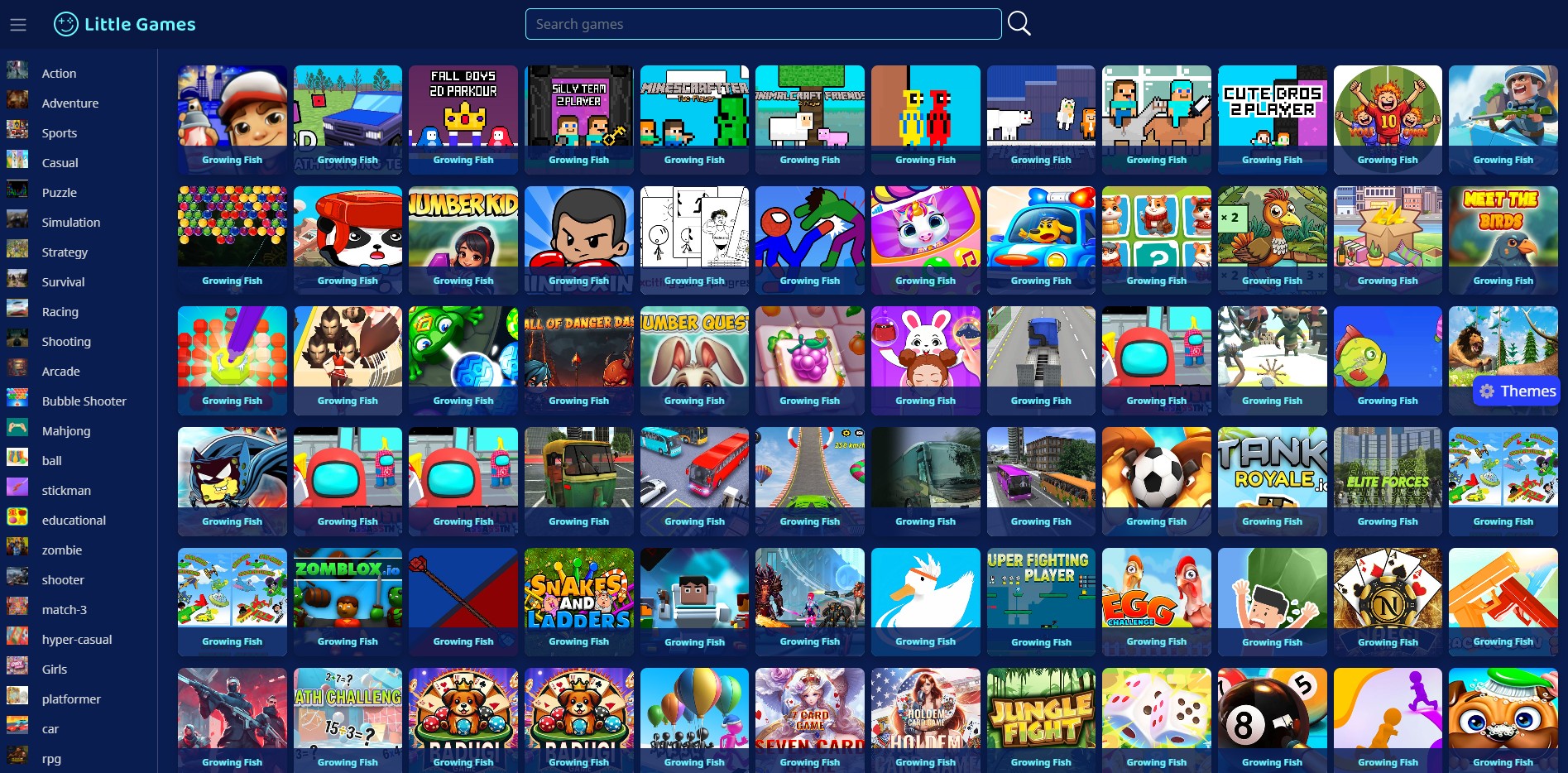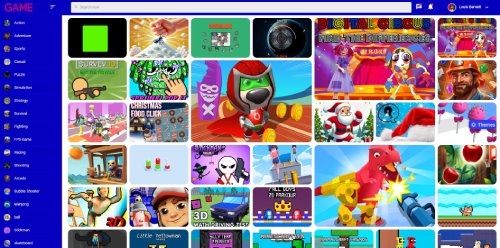Princess Pony Beauty...
Today is our princess birthday. All little girls birthday wish is to have a pony pet. Finally, today our princess birthday wish come true. She saw a flying gift box through the window over to her. Oh my god, that is a big surprise. What is in the box? Tap to open. You can't imagine what it is inside. It is a pony, a little cute pink pony. Now our princess has a pony pet. Let's start to help our princess take care of her See you in Bear Hug Rainbow Pony Makeover... Product Features: -A magic pony story to highlight your birthday wish -Customize your dream pony exactly as you like -Bathe your pony till she's sparkling and clean -Give your pony a rainbow style makeover -Dye your pony to any skin color as you like -Dressup your pony to the princess pet style -Tons of fashion rainbow hairstyle for your pony -Photo booth fun with your cute pony pet friend And so much more! Come on and join us to Bear Hug Rainbow Pony Makeover.
Game Information
- Mouse/Touchpad: Most HTML5 games use the mouse or touchpad for primary interactions. For example:
- Click: Click to select options, start the game, or perform actions like shooting or jumping.
- Drag and Drop: For games involving dragging elements, hold the left mouse button and move the mouse to drag objects.
- Keyboard: Some games might require keyboard input. Common controls include:
- Arrow Keys (↑, ↓, ←, →): Move your character, navigate menus, or control in-game movement.
- Spacebar: Often used for actions like jumping, shooting, or pausing the game.
- Enter/Return: Start the game or confirm selections.
- Esc: Pause the game or access the game menu.
- Game Objectives:
- Read the game’s objective, usually provided on the start screen or within a tutorial.
- Follow any in-game prompts or tutorials that guide you through the first few levels or actions.